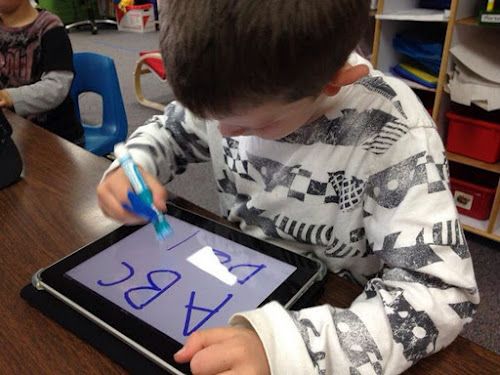Digital Learning Zone Learning Environment Ideas
1. Interactive Nature Board
Description: Inspired by the Reggio approach, the Interactive Nature Board serves as a bridge between the natural world and technology. It would utilize touch-sensitive screens that display images of various natural elements (trees, animals, rivers) and, when touched, play related sounds or animations. This setup fosters experiential learning, allowing children to explore nature digitally while still emphasizing sensory experiences.
Resources Required: Large touch-sensitive screens, quality speakers, and interactive software displaying nature elements.
Steps to Set Up:
- Secure the screens at a child-friendly height.
- Install the interactive software.
- Regularly update the content to reflect seasonal changes.
Follow-Up Activities:
- Nature walks to identify elements from the board.
- Craft sessions where children create their own nature boards using natural materials.
2. Sensory Story Cubes
Description: Drawing from Montessori’s focus on sensory learning, the Sensory Story Cubes combine tactile experiences with digital narratives. Each cube, when placed on a digital pad, triggers a story or animation on the pad, engaging multiple senses at once.
Resources Required: Soft cubes with embedded RFID or NFC tags, a digital pad with an RFID/NFC reader, and a library of digital stories/animations.
Steps to Set Up:
- Embed each cube with a unique RFID or NFC tag.
- Program the digital pad to read the tags and play the corresponding story.
Follow-Up Activities:
- Storytelling sessions where children make up their own narratives.
- Cube decorating days where children can design their cubes using safe materials.
3. Digital Gardening Plot
Description: Integrating Steiner’s emphasis on imagination and reverence for nature, the Digital Gardening Plot is a sandbox-like structure where kids can “plant” digital seeds, and watch them grow in real-time through projections. It nurtures the child’s connection to nature, growth cycles, and the magic of cultivation.
Resources Required: A sandbox-like structure, projection technology, motion sensors, and software simulating plant growth.
Steps to Set Up:
- Position the projector above the sandbox.
- Install motion sensors to detect where seeds are “planted.”
- Calibrate software to project growth in the planted areas.
Follow-Up Activities:
- Actual gardening activities.
- Reading sessions about plants, growth, and nature.
4. Music Mosaic Floor
Description: With a nod to Reggio’s principle of the environment as the third teacher, the Music Mosaic Floor is a set of interactive tiles that play different musical notes when stepped on. This creates an environment where movement and sound connect, fostering musical exploration.
Resources Required: Pressure-sensitive tiles, sound system, and a variety of pre-recorded musical notes.
Steps to Set Up:
- Arrange tiles on the floor.
- Connect them to the sound system.
- Program each tile to play a specific note upon being pressed.
Follow-Up Activities:
- Dance and movement sessions.
- Introduction to musical instruments and their sounds.
5. Cosmic Exploration Corner
Description: Reflecting Montessori’s cosmic education approach, this corner would utilize augmented reality (AR) goggles to take children on journeys through space, understanding the universe and their place in it. This cultivates both wonder and knowledge about the vast cosmos.
Resources Required: AR goggles, space exploration software/apps, cushioned seating area.
Steps to Set Up:
- Designate a quiet corner for this activity.
- Set up the seating area.
- Load the AR goggles with the space exploration apps.
Follow-Up Activities:
- Arts and crafts to create planets, stars, and other cosmic entities.
- Discussions about space, planets, and the vastness of the universe.
6. Whimsical Words Forest
Description: Taking inspiration from the Reggio Emilia approach which sees children as active participants in their learning, the Whimsical Words Forest combines technology with language arts. Trees (made of flexible screens) display words, images, and phonetics. Children can touch branches to hear words, stories, and sounds, immersing them in a language-rich environment.
Resources Required: Flexible screens shaped into tree structures, interactive word and story software, audio system.
Steps to Set Up:
- Install flexible screens in the shape of trees.
- Integrate audio and interactive software to respond to touch.
- Update content periodically for varying themes and language levels.
Follow-Up Activities:
- Story creation sessions.
- Nature walks to discuss tree types and sounds in the environment.
7. Digital Dramatic Play Village
Description: Rooted in Steiner’s philosophy which values imagination and role-playing, this village uses smart screens to simulate different community roles (e.g., baker, librarian, doctor). Children can select a role, understand its duties, and role-play using digital props and scenarios.
Resources Required: Multiple touch screens, role-play software/apps, digital props, and costume elements.
Steps to Set Up:
- Set up screens around a designated “village” space.
- Load each screen with a different community role app.
- Store costumes and props nearby for easy accessibility.
Follow-Up Activities:
- Real-life community visits.
- Discussions about various roles in society.
8. Montessori Math Beads Reimagined
Description: Building upon Montessori’s tactile approach to math, this digital version of the Montessori bead system uses tablets with styluses. Children can virtually manipulate beads, understand quantities, and see the arithmetic visualized, combining traditional Montessori methods with the digital age.
Resources Required: Tablets with styluses, Montessori math bead software/apps.
Steps to Set Up:
- Ensure tablets have the necessary software installed.
- Arrange tablets in a quiet learning corner with seating.
- Provide tutorials or guidance for initial use.
Follow-Up Activities:
- Hands-on sessions with actual Montessori bead materials.
- Group math challenges or games.
9. Rhythmic Reflection Pond
Description: Incorporating the Reggio Emilia principle of using reflection as a learning tool, this digital pond showcases ripples and waves in response to music or sounds made by children. It’s an exploration of cause and effect and the relationship between sound and visual patterns.
Resources Required: Large horizontal touch-sensitive screen, sound-reactive visualization software, microphones.
Steps to Set Up:
- Lay the screen flat, resembling a pond.
- Integrate it with microphones and visualization software.
- Calibrate for sensitivity to various sound inputs.
Follow-Up Activities:
- Sessions on understanding sound waves.
- Water play days to explore real ripples and waves.
10. Cosmic Craft Station
Description: In line with Montessori’s cosmic education, this craft station offers a digital exploration of the universe. With touch screens, children can design their planets, galaxies, and stars. After crafting digitally, they can print their creations or project them onto a “night sky” wall.
Resources Required: Touch screens, space crafting software, printer (optional), projection wall.
Steps to Set Up:
- Position screens on craft tables.
- Install space crafting apps.
- Set up a wall for projections.
Follow-Up Activities:
- Learning sessions about the solar system.
- Hands-on crafting with paper, glitter, and other materials to replicate their digital creations.
11. Animated Art Easel
Description: Drawing inspiration from the Reggio Emilia philosophy of viewing children as expressive beings, the Animated Art Easel allows children to paint or draw on a digital canvas. As they create, the easel brings certain elements of their artwork to life with subtle animations (e.g., a drawn sun might shine, a sketched bird might flap its wings). It encourages artistic expression while providing immediate visual feedback.
Resources Required: Digital easels, art software with animation capabilities.
Steps to Set Up:
- Position digital easels at child-friendly heights.
- Install and calibrate the interactive art software.
- Ensure easy navigation for children with simple icons or voice commands.
Follow-Up Activities:
- Traditional painting or drawing sessions.
- Gallery walks where children can showcase and discuss their digital artwork.
12. Storytelling Soundscapes
Description: Based on Steiner’s appreciation for stories and their ability to foster imagination, this zone lets children select or craft a story and then add appropriate soundscapes (e.g., rain, laughter, forest sounds) using a digital interface. It reinforces the auditory aspect of narratives and enriches the storytelling experience.
Resources Required: Touch screen panels or tablets, headphones, storytelling software with an integrated sound library.
Steps to Set Up:
- Arrange screens or tablets in a semi-circle or cozy nook.
- Preload them with storytelling apps and sound libraries.
- Include headphones or surround sound speakers for an immersive experience.
Follow-Up Activities:
- Actual story narrations around a “campfire.”
- Sound identification games or nature walks.
13. Sensory Digital Sandpit
Description: Integrating Montessori’s tactile learning approach with modern tech, this sandpit uses augmented reality (AR) to overlay digital learning prompts onto real sand. For instance, children can shape the sand into hills and the AR might project snow-capped peaks, rivers, or forests onto their creations.
Resources Required: A sandbox, AR projector and sensors, corresponding software.
Steps to Set Up:
- Install the AR projector above the sandbox.
- Integrate sensors to detect sand formations.
- Load software to recognize various shapes and display appropriate images.
Follow-Up Activities:
- Geographical discussions on terrains, mountains, and rivers.
- Mold and shape activities using clay or dough.
14. Reflective Emotion Mirrors
Description: Rooted in Reggio Emilia’s emphasis on emotional literacy and self-awareness, these “mirrors” (actually screens) capture children’s facial expressions and reflect back animated characters displaying the same emotion. This allows children to recognize, name, and understand their feelings better.
Resources Required: Digital screens with cameras, emotion recognition software, animated emotion characters.
Steps to Set Up:
- Hang screens at children’s eye level.
- Integrate with software to analyze and reflect emotions.
- Ensure a diverse set of characters to represent various emotions.
Follow-Up Activities:
- Role-playing or puppet shows about feelings.
- Discussions or story sessions centered on emotions and empathy.
15. Explorative Movement Mats
Description: Marrying Steiner’s philosophy of physical activity with digital learning, these mats detect children’s movements and respond with animations. For instance, if a child pretends to fly like a bird, the mat might display clouds and birds soaring. It enhances imaginative play and provides sensory feedback.
Resources Required: Pressure and motion-sensitive mats, overhead projectors, movement recognition software.
Steps to Set Up:
- Lay out mats in a spacious area.
- Set up overhead projectors and calibrate them with the mats.
- Load software to identify and respond to specific movements.
Follow-Up Activities:
- Physical games like “Simon Says” or dance-offs.
- Discussions on different animals and their movements.
16. Digital Discovery Bottles
Description: Echoing the Montessori philosophy’s emphasis on exploration and discovery, the Digital Discovery Bottles are touch-responsive displays that mimic the appearance of liquid-filled bottles. When tilted or shaken, the screens showcase various simulations, from swirling galaxies to underwater seascapes. This setup supports sensory and explorative play in a digital dimension.
Resources Required: Cylindrical touch-responsive screens, software with different interactive simulations.
Steps to Set Up:
- Position the cylindrical screens at child-friendly heights.
- Upload the software with varying simulations.
- Ensure the motion sensors respond aptly to children’s movements.
Follow-Up Activities:
- Actual sensory bottle crafting using water, oil, glitter, and other materials.
- Discussions on the different environments and scenes explored.
17. Reggio-inspired Pixel Playhouse
Description: Drawing inspiration from the Reggio Emilia philosophy’s focus on environment as a third teacher, the Pixel Playhouse is a cabin-like structure embedded with LED lights that respond to touch. Children can manipulate the lights to create patterns, tell stories, or express emotions, fusing architectural design with digital interactivity.
Resources Required: Playhouse structure, LED touch-responsive panels, control software.
Steps to Set Up:
- Construct or set up the playhouse.
- Integrate the LED panels onto the walls and ceiling.
- Calibrate the control software to ensure seamless touch responses.
Follow-Up Activities:
- Pattern recognition games.
- Nighttime star-gazing or discussions about light.
18. Rhythmic Earth Dance Floor
Description: Steiner’s philosophy emphasizes the interconnectedness of humans and nature. The Rhythmic Earth Dance Floor brings this to life with a dance floor that changes its visual display based on the music or sounds played, from flowing rivers to budding flowers, teaching kids about the rhythms of nature.
Resources Required: Pressure-sensitive dance floor with display, sound-reactive visualization software.
Steps to Set Up:
- Install the dance floor in a spacious area.
- Load it with visualization software.
- Sync the software with a sound system or a variety of musical instruments.
Follow-Up Activities:
- Dance sessions focused on different natural phenomena.
- Nature walks or storytelling sessions linked with the themes explored on the floor.
19. Interactive Historical Timeline Wall
Description: With Montessori’s love for chronology and sequencing, this wall acts as a touch-sensitive timeline. Kids can move their hands along it to discover events, stories, and animations from various time periods, making history tangible and accessible.
Resources Required: A large touch-sensitive wall screen, historical software or apps with age-appropriate content.
Steps to Set Up:
- Install the wall screen.
- Load it with the historical timeline software, ensuring it’s calibrated for touch and drag movements.
- Organize the content in a linear, easy-to-follow manner.
Follow-Up Activities:
- Time-travel dress-up days based on different eras.
- Storytelling or puppet show sessions on historical events.
20. Nature’s Digital Shadow Theater
Description: Integrating Reggio’s idea of using light and shadow for exploration, this theater uses backlit screens. Children can place real-world objects in front of the screen, and the setup not only casts shadows but also augments them with digital effects (e.g., a butterfly’s shadow might be surrounded by animated flowers).
Resources Required: Backlit screens, cameras to capture real-world objects, software to recognize and augment these objects with digital effects.
Steps to Set Up:
- Set up the backlit screens in a dimly lit space.
- Position cameras to detect and interpret real-world objects.
- Calibrate the software to add appropriate animations or effects.
Follow-Up Activities:
- Shadow puppetry shows.
- Nature walks to gather objects for the shadow theater.
21. Digital Garden Plot
Description: Stemming from Montessori’s emphasis on practical life skills and interaction with nature, the Digital Garden Plot lets children “plant” virtual seeds, care for them, and watch them grow in real-time. This teaches children about plant cycles and care responsibilities without needing real plants, making it especially useful for indoor settings or places with changing seasons.
Resources Required: Touch screens or tablets, garden simulation software/apps.
Steps to Set Up:
- Position screens/tablets at a comfortable height in a dedicated garden zone.
- Install the gardening apps and ensure they’re user-friendly for children.
- Prepare tutorials or guides for initial interactions.
Follow-Up Activities:
- Actual gardening or planting activities in soil.
- Discussions or stories about plants, insects, and nature.
22. Digital Dream Constellations
Description: Incorporating Reggio Emilia’s perspective on the importance of creativity, this interactive wall or ceiling allows children to connect dots (stars) to form constellations, which then light up and animate with a related story or myth. It’s an invitation to explore space, myth, and pattern recognition.
Resources Required: Ceiling or wall screens, constellation software with animation and stories.
Steps to Set Up:
- Install screens on the ceiling or wall.
- Load constellation software that responds to touch interactions.
- Test to ensure animations and stories play seamlessly.
Follow-Up Activities:
- Star-gazing nights or planetarium visits.
- Drawing or crafting sessions centered on space and stars.
23. Story Stones Stream
Description: Merging Steiner’s value for tactile learning with digital innovation, this digital stream uses screens as its “water.” Children place physical “story stones” (embedded with sensors) onto the stream, which then project related stories, animations, or music onto the water, making narratives come to life.
Resources Required: Horizontal touch screens, physical stones with embedded sensors, interactive software.
Steps to Set Up:
- Lay screens flat to mimic a stream.
- Integrate them with software that can read sensor-embedded stones.
- Prepare a collection of story stones based on various themes.
Follow-Up Activities:
- Story narration or theater plays.
- Painting or crafting sessions to make their own story stones.
24. Sensory Weather Wall
Description: Reflecting Montessori’s sensorial approach, this wall displays different weather conditions. Children can adjust settings, witnessing how different variables (like wind speed, temperature) affect weather conditions, providing a tactile and visual exploration of meteorological concepts.
Resources Required: Large touch screen wall, interactive meteorological software/apps.
Steps to Set Up:
- Install the large touch screen on a wall.
- Load the meteorological software and calibrate for touch interactions.
- Set up guidance notes or icons for easy understanding.
Follow-Up Activities:
- Weather charting or journaling.
- Outdoor explorations to feel and discuss real-time weather conditions.
25. Digital Musical Mural
Description: Grounded in Reggio’s belief in expressive languages, this mural is a collaborative digital canvas. As children paint or draw on it, their creations produce sounds or tunes. For example, drawing a bird might lead to chirping, or a drum might produce rhythmic beats. It’s a fusion of visual art and musical exploration.
Resources Required: Large touch-sensitive display, interactive art and sound software.
Steps to Set Up:
- Mount the display at a child-friendly height.
- Load and calibrate the software to respond to drawings with appropriate sounds.
- Offer styluses or touch gloves for precise interactions.
Follow-Up Activities:
- Music sessions using real instruments.
- Artistic explorations with traditional media, discussing the sounds that each picture might make.
Ready to start planning?
Click the button above to get our planner that can be used to store ideas, take notes and plan your term.