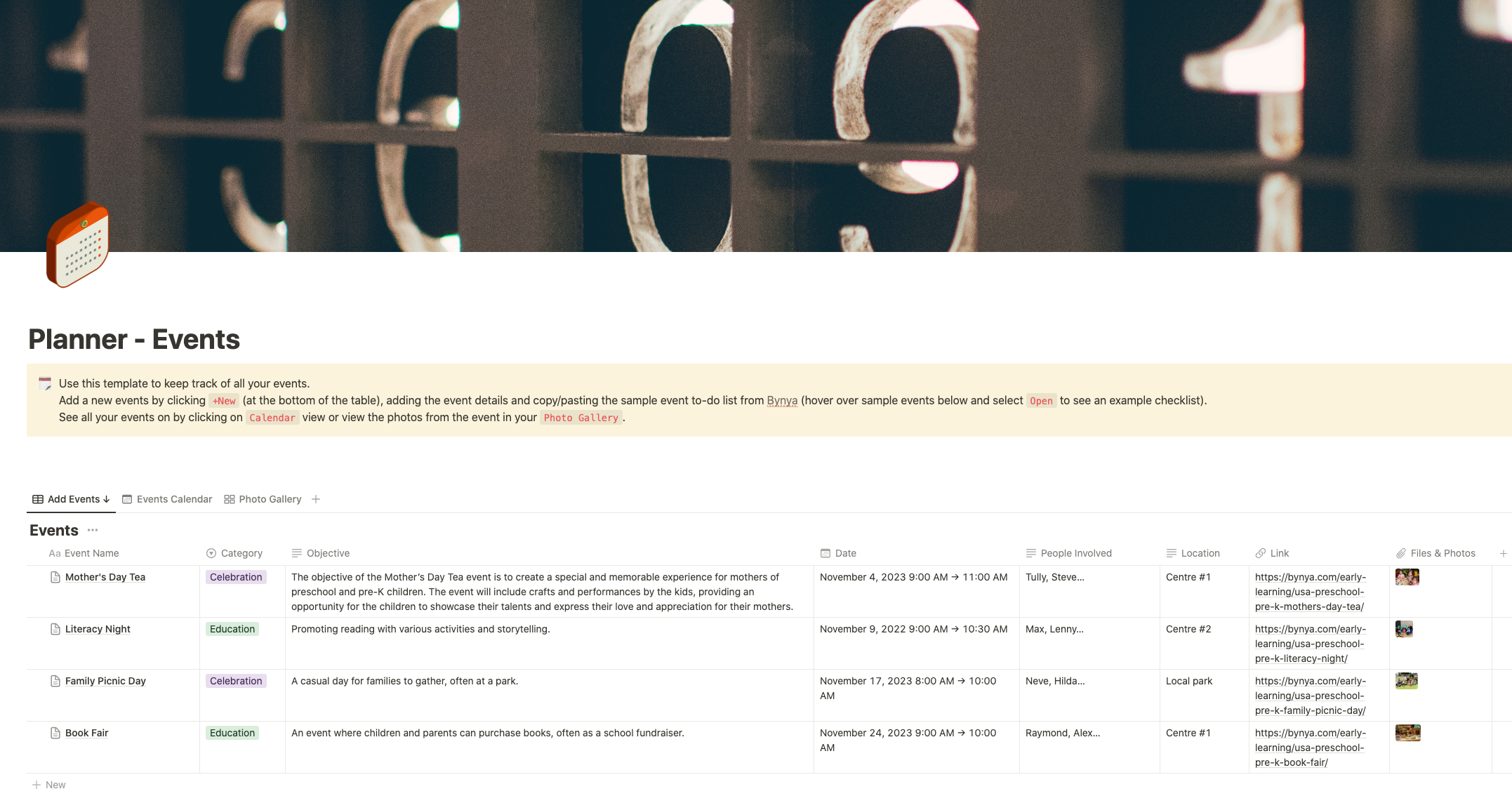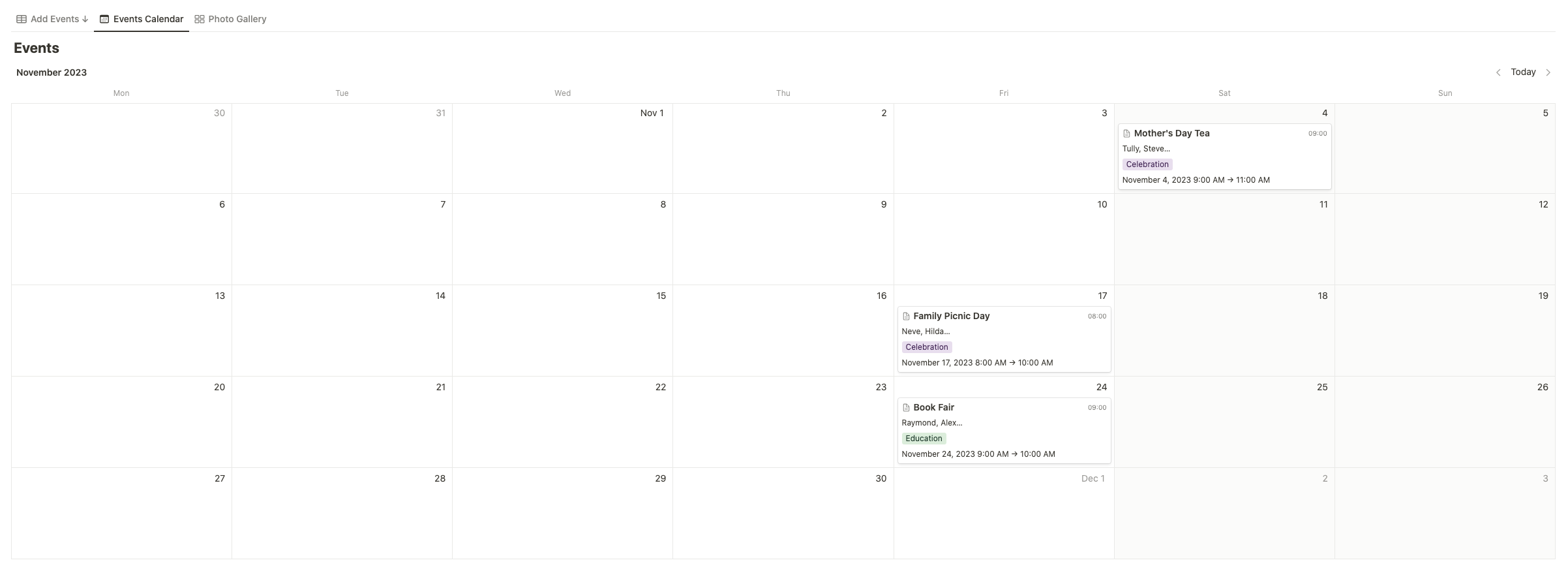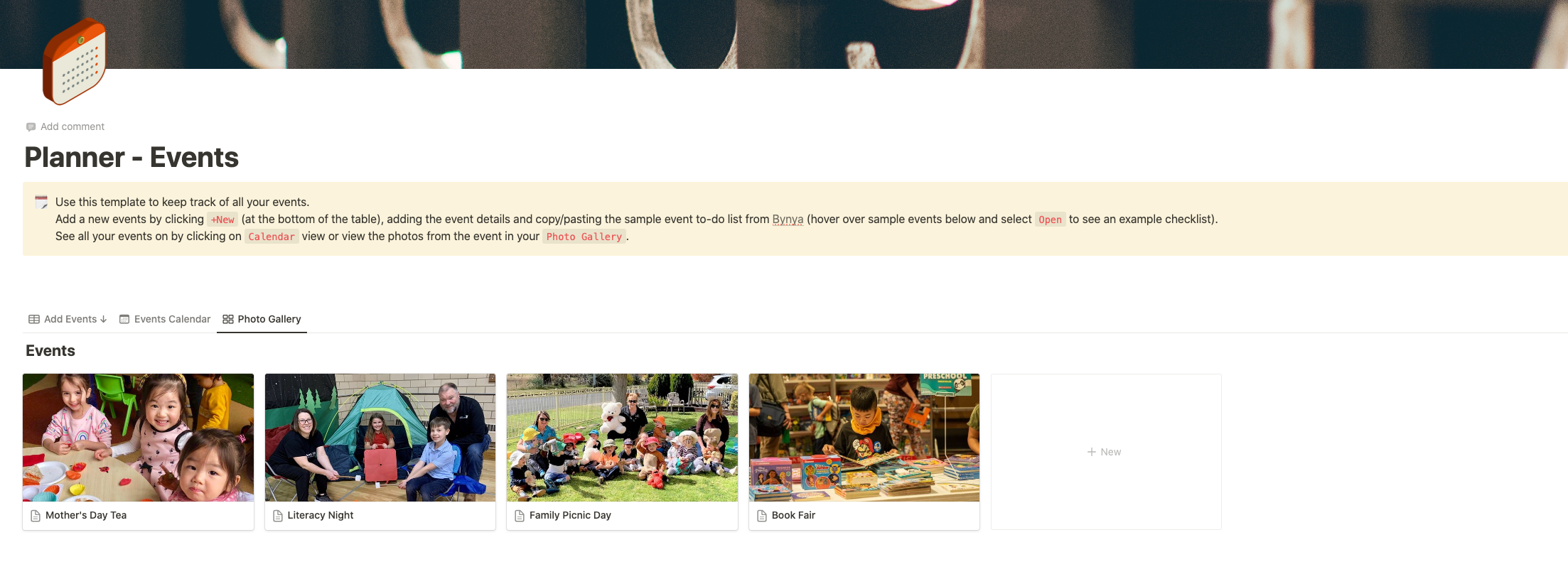We’ve created a huge number of ideas for planning your menus for early education that we offer for free on our site and you can organise them using our Menu Planner.
Key Features
- Event Details: Easily add the name of the event, ensuring clarity for all stakeholders.
- Categorize: Classify each event with a category, making it simpler to sort and view.
- Set Clear Objectives: Define the purpose of each event, ensuring everyone is aligned with the goal.
- Date & Time: Schedule each event with precision, ensuring timely preparations and execution.
- People Management: Mark down the people involved in the event, from organizers to attendees.
- Location Selection: Choose the perfect venue for your event, be it indoors or outdoors.
- Comprehensive To-Do List: Stay on top of your tasks with a detailed checklist, ensuring nothing is left out.
- Photo Gallery: Cherish the memories! Add event photos and view them anytime in the dedicated Photo Gallery section.
- At-a-Glance Calendar View: Visualize all events on a calendar, making planning and tracking a breeze.
- Progress Tracking: Monitor the progress of the to-do list, ensuring all tasks are completed in time.
Why Choose Our Template?
Our Notion template is designed with preschools and kindergartens in mind. It’s user-friendly, comprehensive, and ensures that you stay organized and efficient. Whether you’re planning a small gathering or a grand event, our template has got you covered!
Before Purchase
What you need before purchase:
- Basic knowledge of how to use Notion
- Paid Notion account if you’re looking to add lots of content to your template / Notion account (sign up here). Not much content? You’re able to use their free account.
After purchase, you’ll be able to view the template immediately. The template can be added to your Notion account by:
- Click on the template download link in Gumroad
- When viewing the Notion template, click on the “Duplicate” link in the top-right of your screen
- The template will now be available in your own Notion account