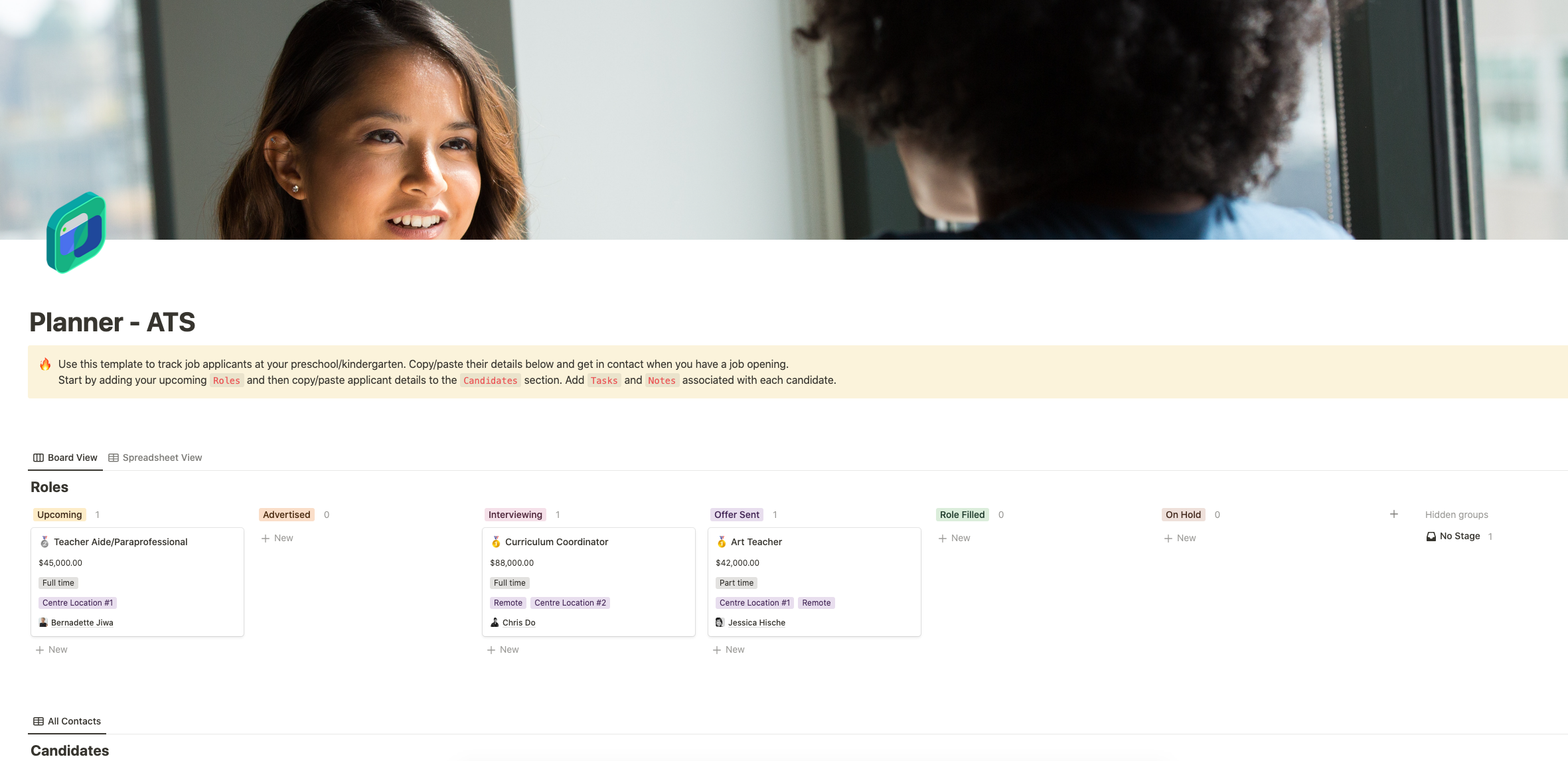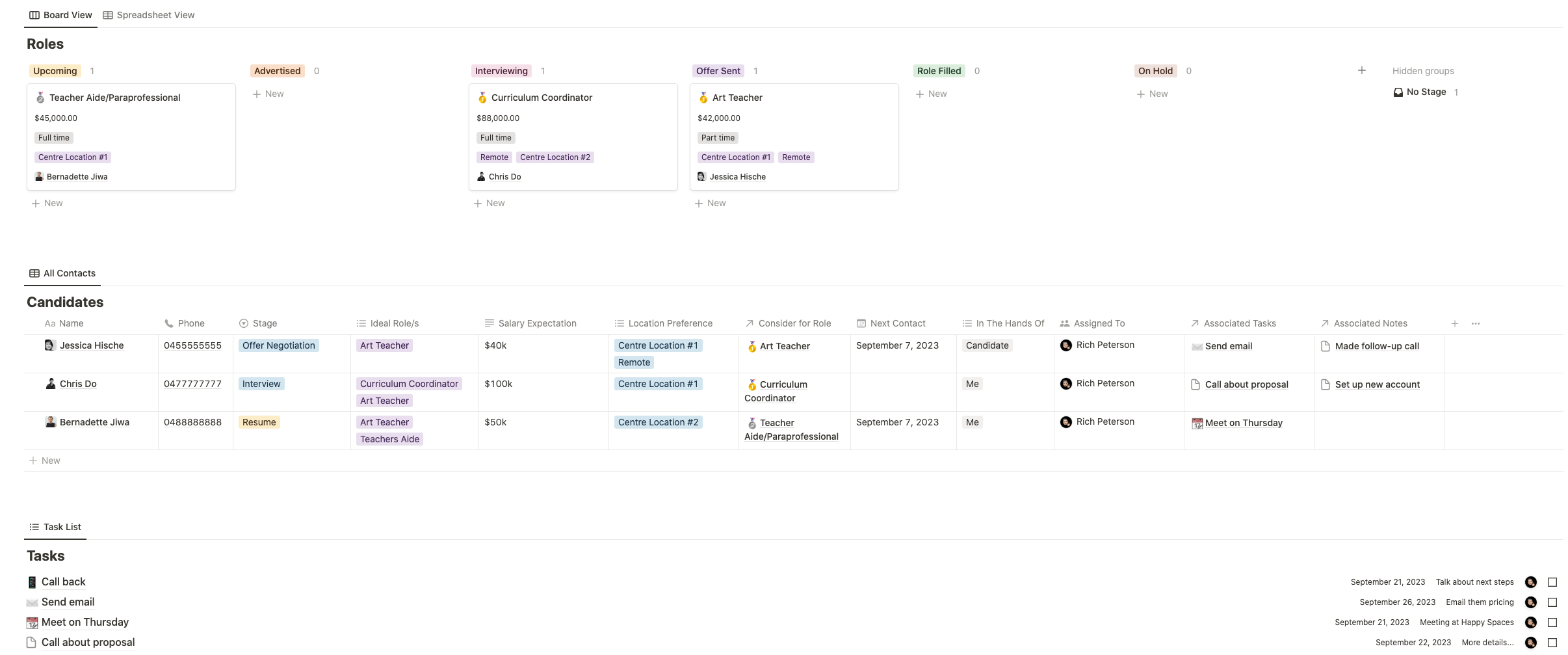Use this template to track job applicants at your preschool/kindergarten. Copy/paste their details below and get in contact when you have a job opening.
Start by adding your upcoming Roles and then copy/paste applicant details to the Candidates section. Add Tasks and Notes associated with each candidate.
Key Features
- Roles Section: Easily add and manage job roles that you have available. Whether it’s a teacher, assistant, or administrative role, keep everything organized in one place.
- Candidates Section: No more juggling multiple documents or spreadsheets. Simply copy and paste candidate details into this section for easy access and reference.
- Tasks & Notes: For every candidate, you can add specific tasks and notes. Whether it’s scheduling an interview, checking references, or jotting down impressions after a meeting, keep everything associated with a candidate in one spot.
Why Choose the Planner – ATS Notion Template?
- Simplicity: With an intuitive design, even those new to Notion can quickly get the hang of it.
- Efficiency: Say goodbye to the hassle of managing multiple documents. Everything you need is in one workspace.
- Customizable: Tailor the template to fit your institution’s specific needs.
Before Purchase
What you need before purchase:
- Basic knowledge of how to use Notion
- Paid Notion account if you’re looking to add lots of content to your template / Notion account (sign up here). Not much content? You’re able to use their free account.
After purchase, you’ll be able to view the template immediately. The template can be added to your Notion account by:
- Click on the template download link in Gumroad
- When viewing the Notion template, click on the “Duplicate” link in the top-right of your screen
- The template will now be available in your own Notion account