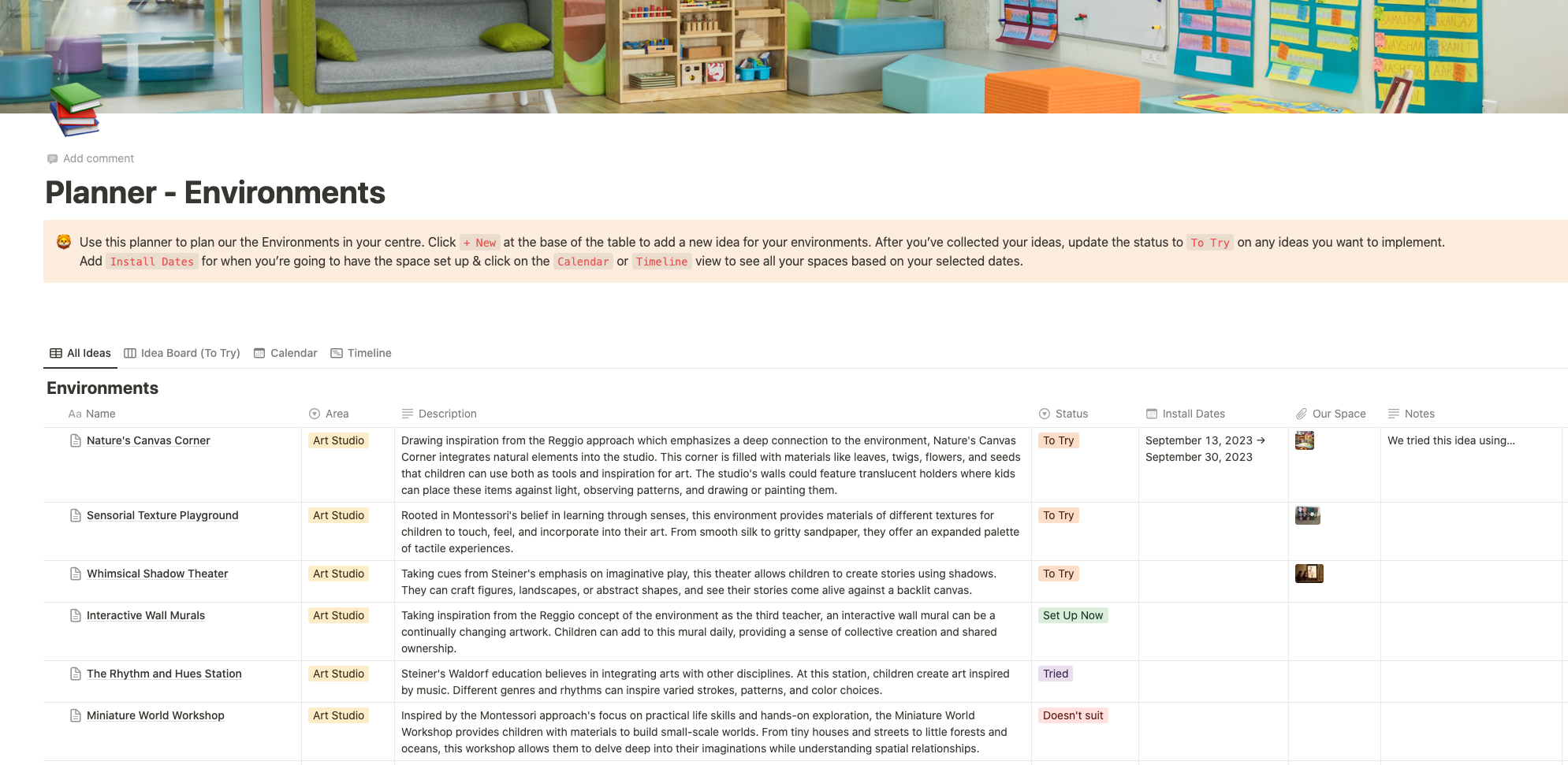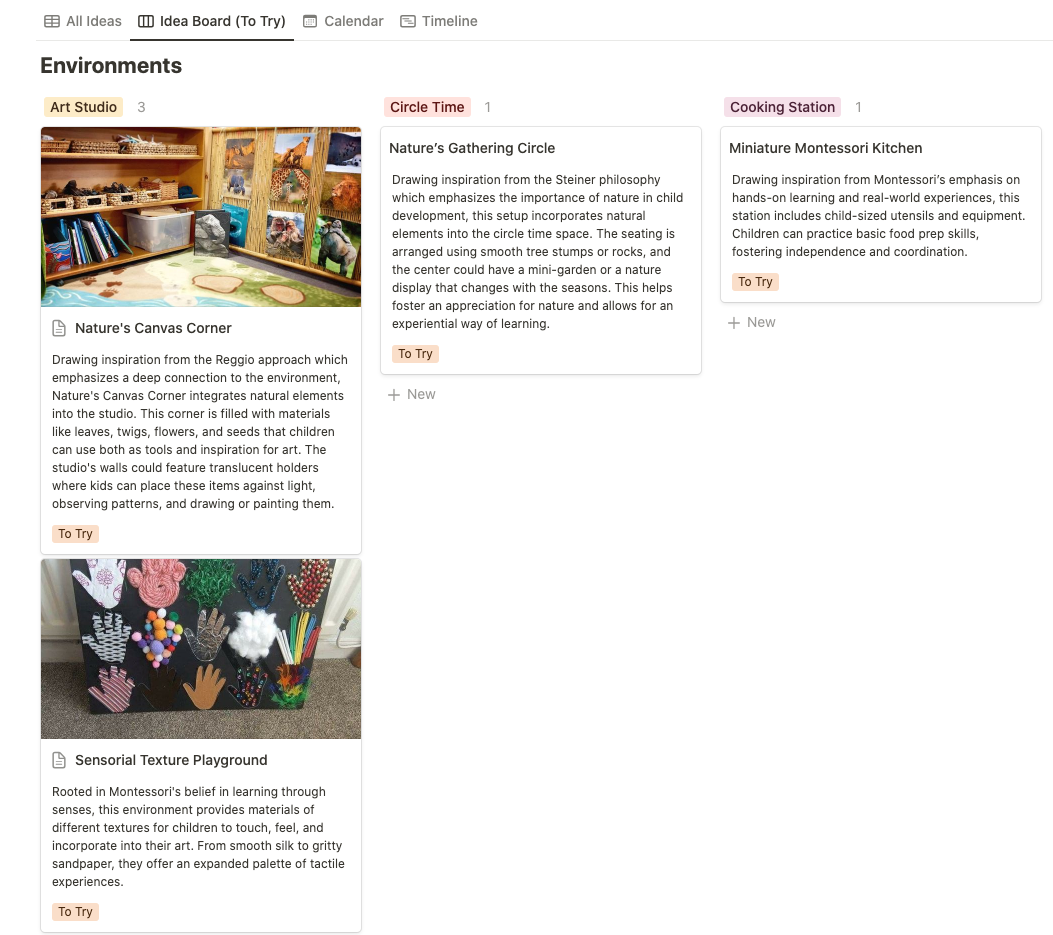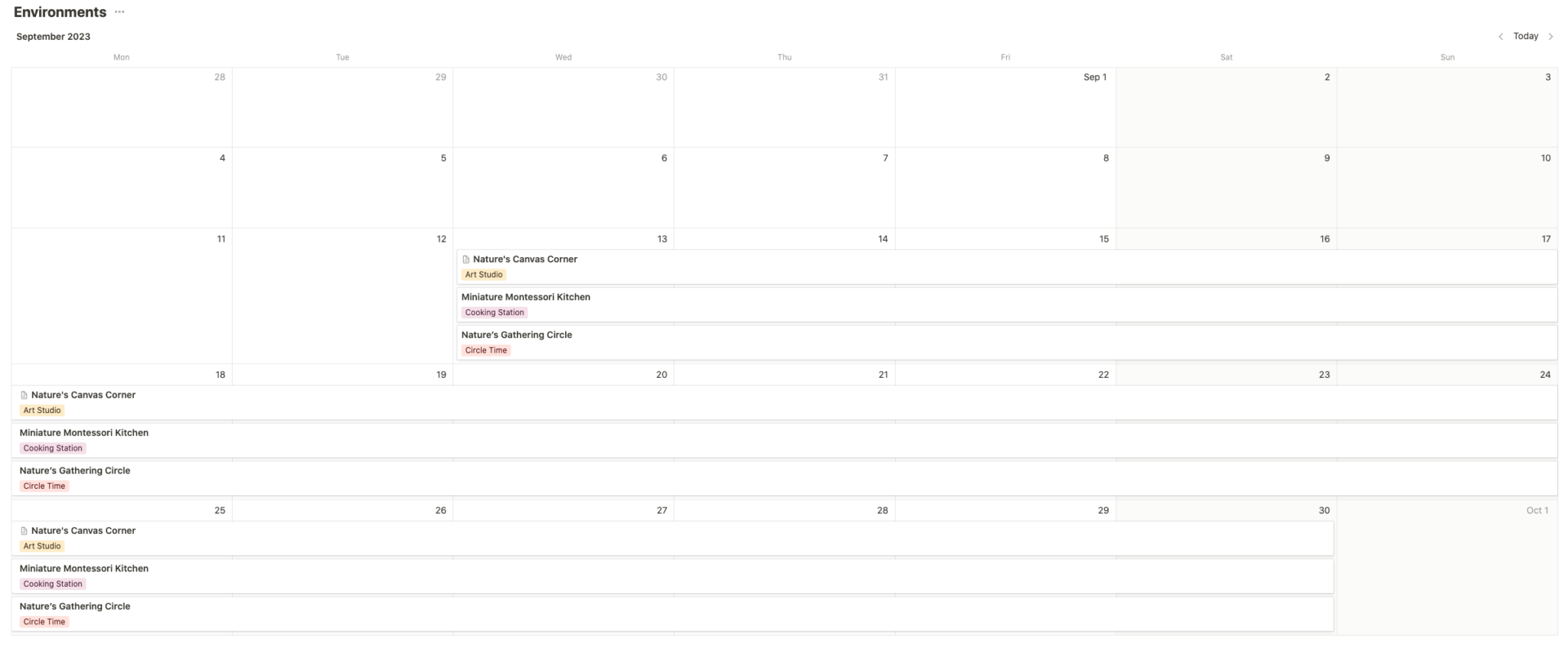Notion Environments Planner
We’ve created a huge number of ideas for environments for early education that we offer for free on our site and you can organise them using our Environments Planner.
The flow for using the Environments Planner is:
- After purchasing and duplicating your own account, look through our Environments ideas to find ideas you’d like to try
- Add the Ideas to your planner + other ideas suggested by your team, include Notes related to each idea
- Mark the ideas you want to try as “To Try” (other statuses are “Set Up Now”, “Tried” and “Doesn’t suit”)
- Add the Install Dates for when you’re going to set up the Environments
- Click on Idea Board view to see your ideas in a whiteboard-style view
- Click on the Calendar or Timeline view to see your term’s environments schedule
Why Choose Our Planner?
- Versatility: Suitable for various educational philosophies, ensuring a holistic approach to learning.
- User-Friendly: Intuitive design makes it easy for educators to navigate and update.
- Collaborative: Share with your team and collaborate in real-time, ensuring everyone is on the same page.
Before Purchase
What you need before purchase:
- Basic knowledge of how to use Notion
- Paid Notion account if you’re looking to add lots of content to your template / Notion account (sign up here). Not much content? You’re able to use their free account.
After purchase, you’ll be able to view the template immediately. The template can be added to your Notion account by:
- Click on the template download link in Gumroad
- When viewing the Notion template, click on the “Duplicate” link in the top-right of your screen
- The template will now be available in your own Notion account