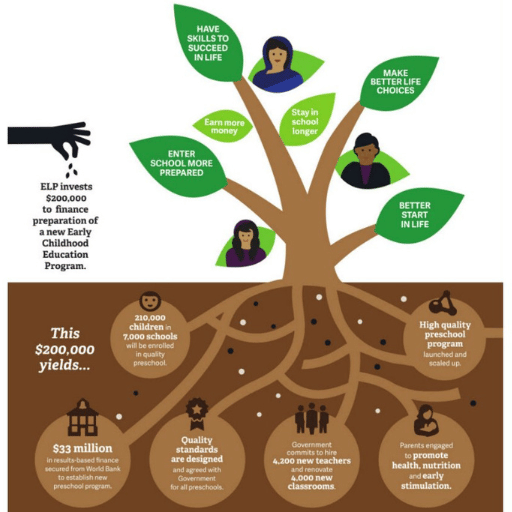Preschool/Kindergarten Social Media Post Inspiration: Infographics
Here’s a list of social media post ideas, in the Infographic style, for a preschool/kindergarten setting:
- Daily Routines: Morning Circle Time Rituals. Snack and Lunch Menus. Naptime Protocols.
- Activities of the Week: Craft Monday: Showcase a new craft project. Tunes Tuesday: Highlight a song or dance routine. Wild Wednesday: Animal-themed stories or activities. Thoughtful Thursday: Simple mindfulness exercises for kids. Fun Friday: Fun group activities or games.
- Seasonal Celebrations: Winter Wonderland: Snow art or indoor snow games. Spring Bloom: Planting seeds or nature walks. Summer Splashes: Water play activities. Autumn Leaves: Leaf art or autumn crafts.
- Monthly Themes: January: New Year’s goals and celebrations. February: Valentine’s Day crafts and kindness activities. March: Spring and color-themed activities… (And so on for each month).
- Book of the Week: Highlight a favorite children’s book. Share quotes or illustrations. Introduce author or related activities.
- Field Trip/Excursion Highlights: Photos from a trip to a local zoo, museum, or park. Kid’s reactions or favorite moments.
- Milestone Moments: First day of school. Graduating to the next class. Special performances or presentations.
- Parent Tips & Resources: Articles about early childhood education. Tips for morning routines or bedtime. Book recommendations for reading at home.
- Classroom Behind-the-Scenes: A sneak peek of the classroom setup. Introducing staff and teachers. Spotlight on classroom pets.
- Kids’ Quotes: Funny, thoughtful, or cute things kids say.
- Art & Creativity Showcase: Display kids’ artwork or craft projects. Share the process or inspiration behind the art.
- Physical Education Corner: Fun exercises or games. Benefits of physical activity for kids.
- Nutrition Nuggets: Spotlight on a healthy snack. Benefits of certain foods for growing kids.
- Safety Tips: Stranger danger. Safe play practices. Emergency drills.
- Special Guests & Workshops: Photos or snippets from guest lectures or workshops. Parent volunteers or community helpers visiting.
- Cultural Celebrations: Diwali, Christmas, Hanukkah, Eid, etc. Introducing kids to global festivities.
- Birthday Celebrations: Monthly birthday charts. Special birthday songs or routines.
- Interactive Posts: Polls on favorite children’s books or songs. Quizzes on themes or activities. ‘Guess the craft’ or other engaging posts.
- Parent Testimonials: Positive experiences or feedback. Special moments or memories.
- Countdowns & Announcements: Days until a holiday or special event. Upcoming school events or closures.
- Emotion Exploration: Visual charts of different emotions. Activities or stories associated with each emotion. Tips for parents to discuss emotions at home.
- Sensory Play Activities: Showcase different sensory bins. List of materials used. Benefits of sensory play for development.
- Science for Tots: Simple science experiments. Observations and results in kid-friendly terms. Connection to everyday phenomena.
- Multilingual Moments: Basic words or phrases from different languages. Flags or countries they’re associated with. Fun audio clips of pronunciation.
- Music & Instrument Discovery: Introduction to a musical instrument. Fun facts or history in bite-sized points. Clips of tunes or rhythms.
- Math Magic: Simple math problems using objects or drawings. Fun math-related games or puzzles. Real-life applications of basic math concepts.
- Eco-Friendly Initiatives: Recycling or conservation activities. Kid’s drawings or ideas about saving the Earth. Simple everyday eco-tips for families.
- Role-Play & Career Day: Photos of kids dressed up in various professions. A brief description or fun fact about each profession. Kids’ quotes on what they want to be when they grow up.
- Gardening & Nature Love: Steps to plant a seed and watch it grow. Benefits of gardening for kids. Seasonal changes observed in the school’s garden.
- Time Capsule Creations: Items kids would put in a time capsule. Their reasons or stories behind each item. Predictions or dreams of the future.
Remember, it’s essential to always get parental consent before posting pictures of any children on social media. Not only is it ethically right, but it also ensures the safety and privacy of the children in your care.
Tips for making great preschool infographics
Creating captivating infographics for preschool/kindergarten audiences, particularly for social media, requires a blend of educational depth, visual appeal, and simplicity. Here are some tips for educators looking to design such infographics:
- Understand Your Audience: Keep in mind that while the kids are your primary audience, parents and guardians are the ones on social media. Your infographics should appeal to both: educative for children and informative for adults.
- Keep it Simple: Use minimal text with a clear, easy-to-read font. Opt for large, bold visuals that convey the message without overwhelming details.
- Use Bright, Engaging Colors: Children are attracted to vibrant colors, so use a playful and colorful palette. However, ensure the colors are harmonious and not too jarring.
- Incorporate Kid-Friendly Graphics: Use illustrations of familiar objects, animals, or characters that resonate with young children. Consider incorporating classroom drawings or art into the design.
- Limit the Number of Elements: Avoid overcrowding your infographic. Instead, focus on one main topic or idea per infographic.
- Interactive Elements: Consider adding scannable QR codes that lead to a fun video, song, or interactive webpage.
- Clear Call to Action (CTA): If you want parents to engage, have a clear CTA, like “Share your child’s artwork with us!” or “Join our virtual story session!”
- Maintain Brand Consistency: If the preschool/kindergarten has specific colors, logos, or mascots, ensure they’re consistently incorporated into your designs.
- Optimize for Mobile: Most parents will view the infographic on mobile devices. Ensure your design is legible and looks good on smaller screens.
- Use Reliable Tools: Many platforms offer easy-to-use templates and design elements perfect for educators without graphic design experience.
- Add Credibility: If you’re sharing educational facts or tips, consider adding a source or reference, especially if it’s directed at parents.
- Privacy is Paramount: If incorporating pictures of students, always get written consent from parents or guardians. Consider using stock photos or illustrations if consent isn’t available.
- Test and Gather Feedback: Before sharing widely, show your infographic to colleagues, friends, or a small group of parents to gather feedback and make improvements.
- Keep Learning and Evolving: Graphic design trends change, and so do educational approaches. Stay updated on both fronts to ensure your infographics remain fresh and relevant.
- Track Engagement: Monitor how your infographics perform on social media. Analyzing likes, shares, and comments can offer insights into what resonates most with your audience.
Infographics are a powerful medium for conveying information visually. By combining educational content with appealing design elements, preschool/kindergarten educators can effectively engage with their audience on social media.
Ready to start planning?
Click the button above to get our planner that can be used to store ideas, see your posts visually on a calendar and plan your content across channels for the school term.