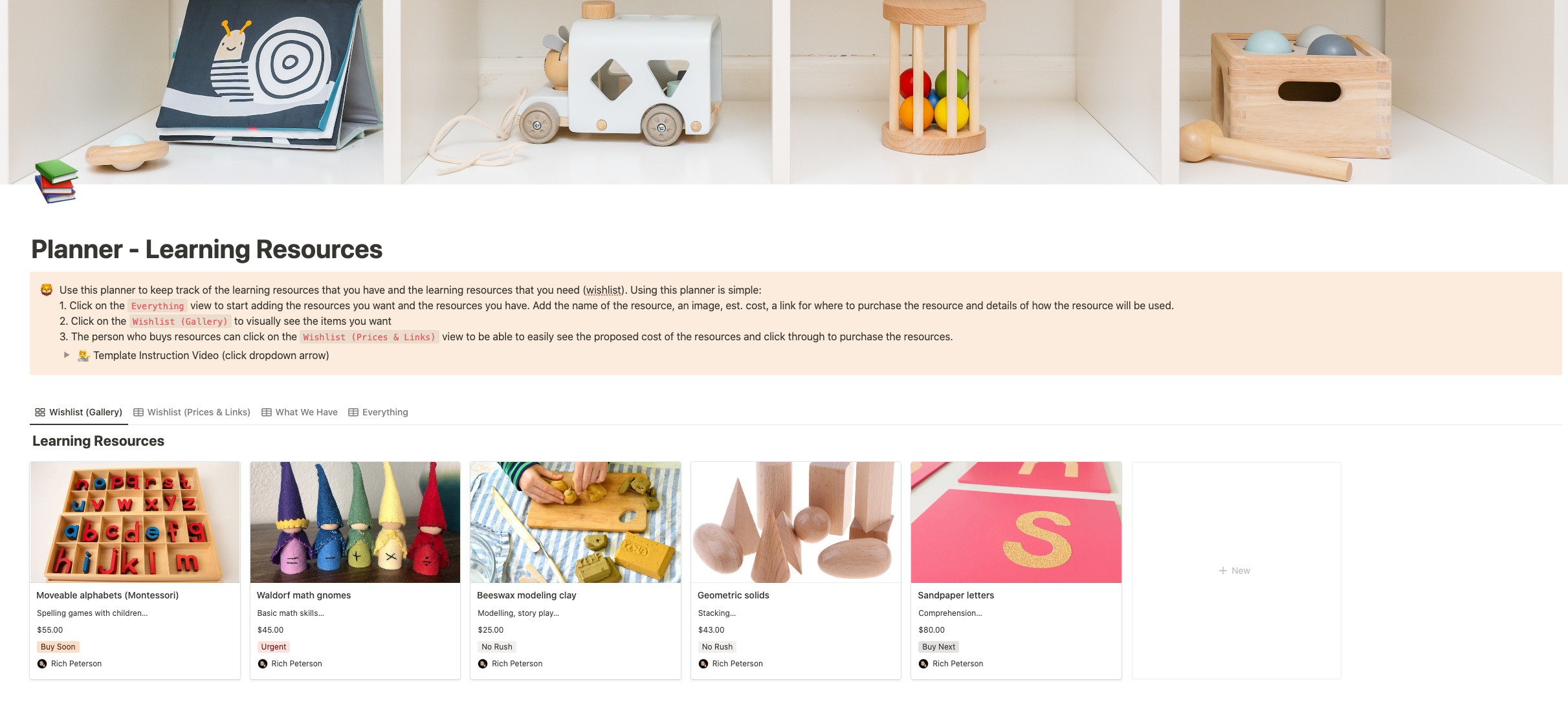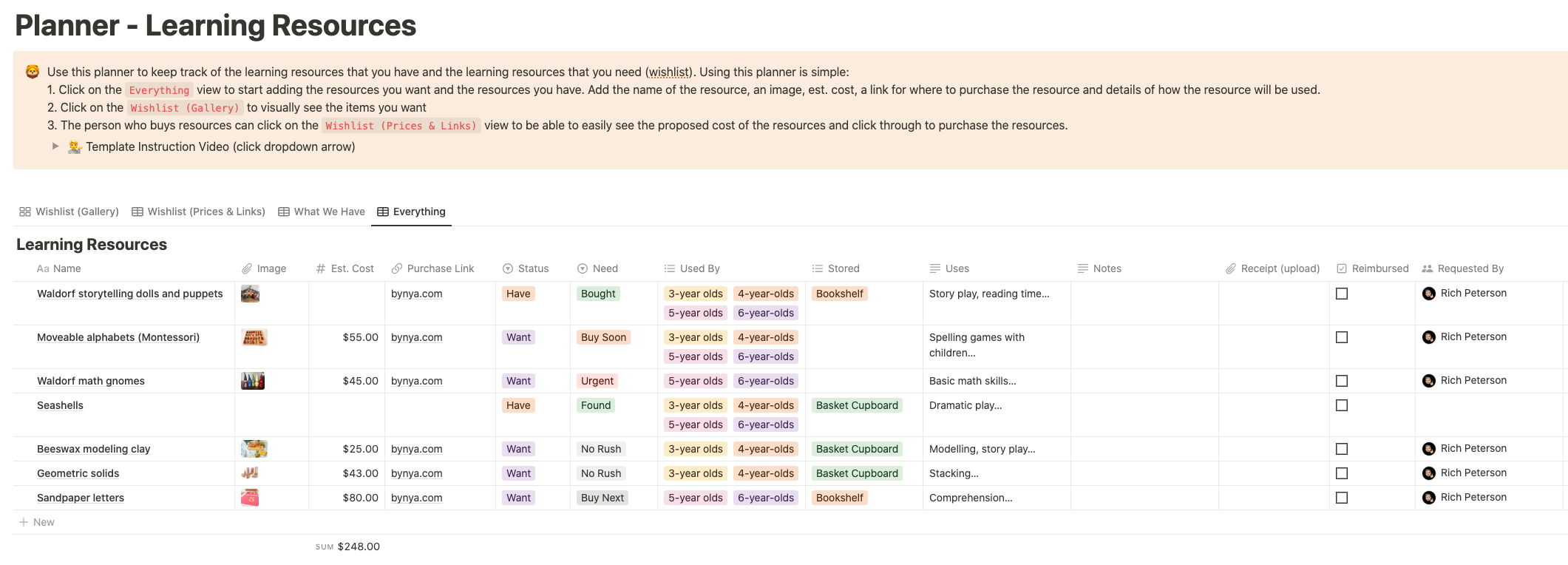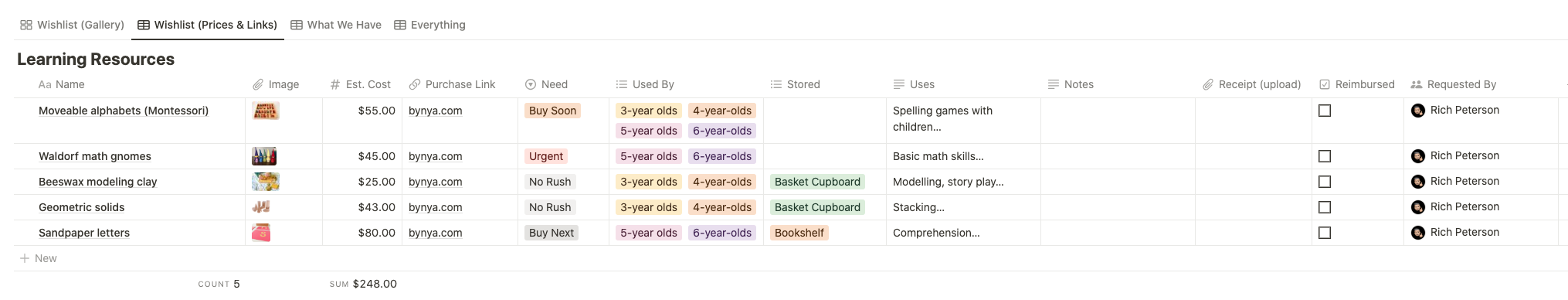Preschool/Kindergarten Learning Resource Planner
The Learning Resources Planner is a comprehensive Notion template designed specifically for preschools and kindergartens. It serves as a dual-purpose tool, allowing teachers to create a wishlist for learning resources they desire and an inventory planner to keep track of the resources they already possess.
Key Features
Everything View
This is your central hub. Staff can add learning resources they need, complete with the name of the resource, an image, estimated cost, a link for purchasing, and details of how the resource will be used.
Wishlist (Gallery) View
A visual representation of all the items you want. It’s like window shopping for educational resources!
Wishlist (Prices & Links) View
This view is tailored for the person responsible for purchasing resources. It displays the proposed cost of each item and provides direct links to purchase them from suppliers.
What We Have View
An essential tool for every educational institution. Keep track of the learning resources you already own. It acts as an inventory tracker, ensuring you know what’s available and where it’s located in the centre.
Why Choose Our Planner?
- Efficiency: No more scattered lists or forgotten resources. Everything you need is in one place.
- Visual Clarity: With the gallery view, you can visualize your wishlist, making resource planning more engaging.
- Streamlined Purchasing: Direct links to suppliers ensure that the purchasing process is smooth and hassle-free.
- Inventory Management: Never lose track of your resources again. Know what you have and where it’s located.
Before Purchase
What you need before purchase:
- Basic knowledge of how to use Notion
- Paid Notion account if you’re looking to add lots of content to your template / Notion account (sign up here). Not much content? You’re able to use their free account.
After purchase, you’ll be able to view the template immediately. The template can be added to your Notion account by:
- Click on the template download link in Gumroad
- When viewing the Notion template, click on the “Duplicate” link in the top-right of your screen
- The template will now be available in your own Notion account